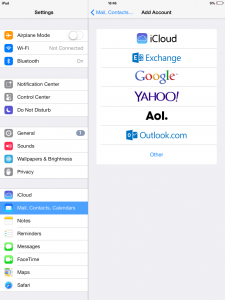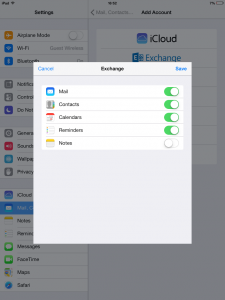1.From the home screen, tap the settings icon

2.Select the “Mail, Contacts, Calendars tab on the left hand side.
3.Select the exchange button second down in the list.
4.Now put in the details to the select fields:
Email Address: your email
Password: your password
Description: something you will recognize as this account
5.Now put all the following settings to the ON position:
Contacts
Calendars
Reminders
6.Finally click “Save” and you’re finished.